Keyboard Launcher
Note
This feature is only available for Desktop Mode.
Playnite includes a Keyboard Launcher, providing you with a quick and convenient way to launch games using your keyboard efficiently.
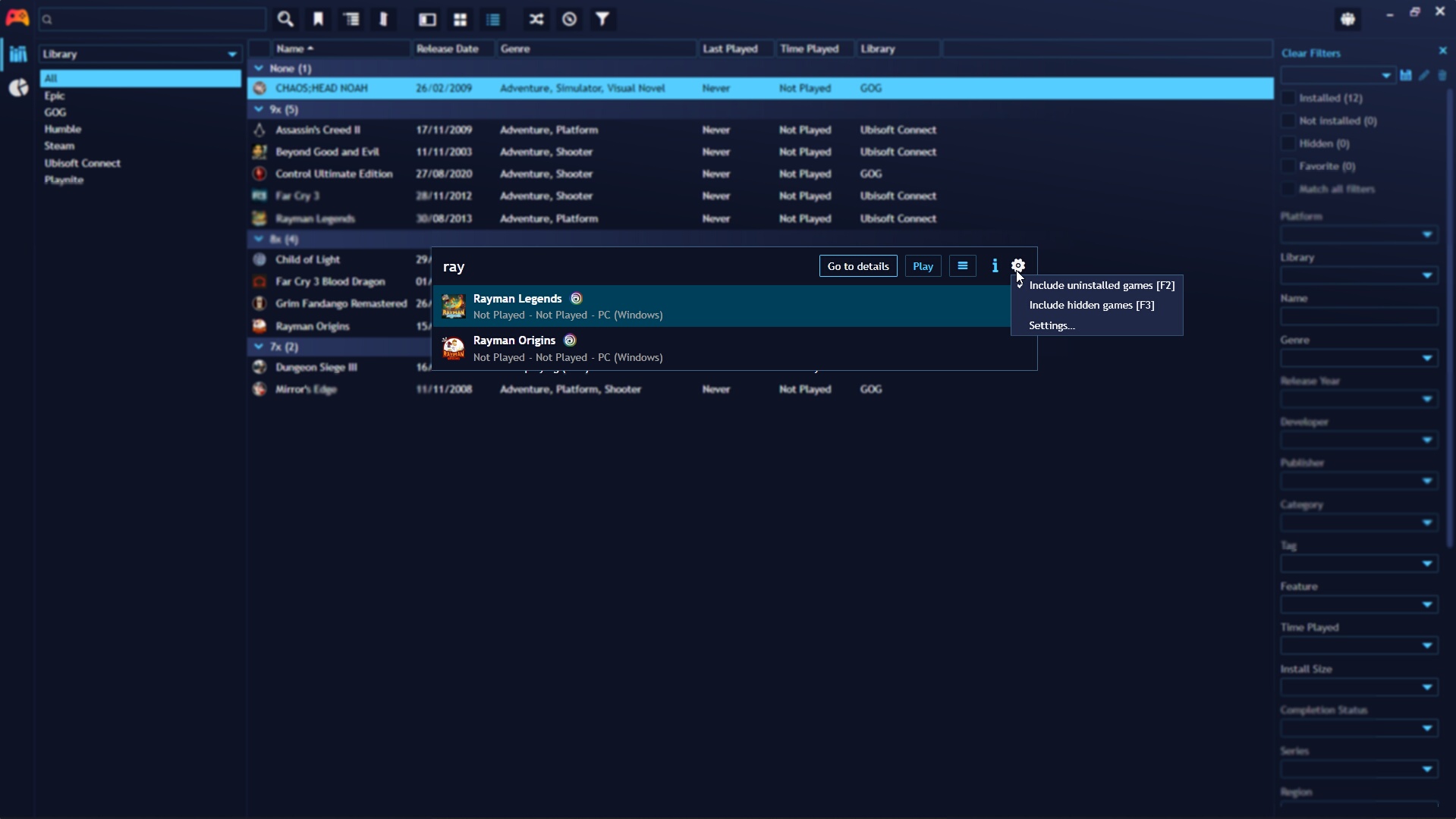
This launcher can even be activated when Playnite is not in focus, thanks to its system-wide keyboard shortcut support. It will overlay on top of any other applications or windows currently open on your system.
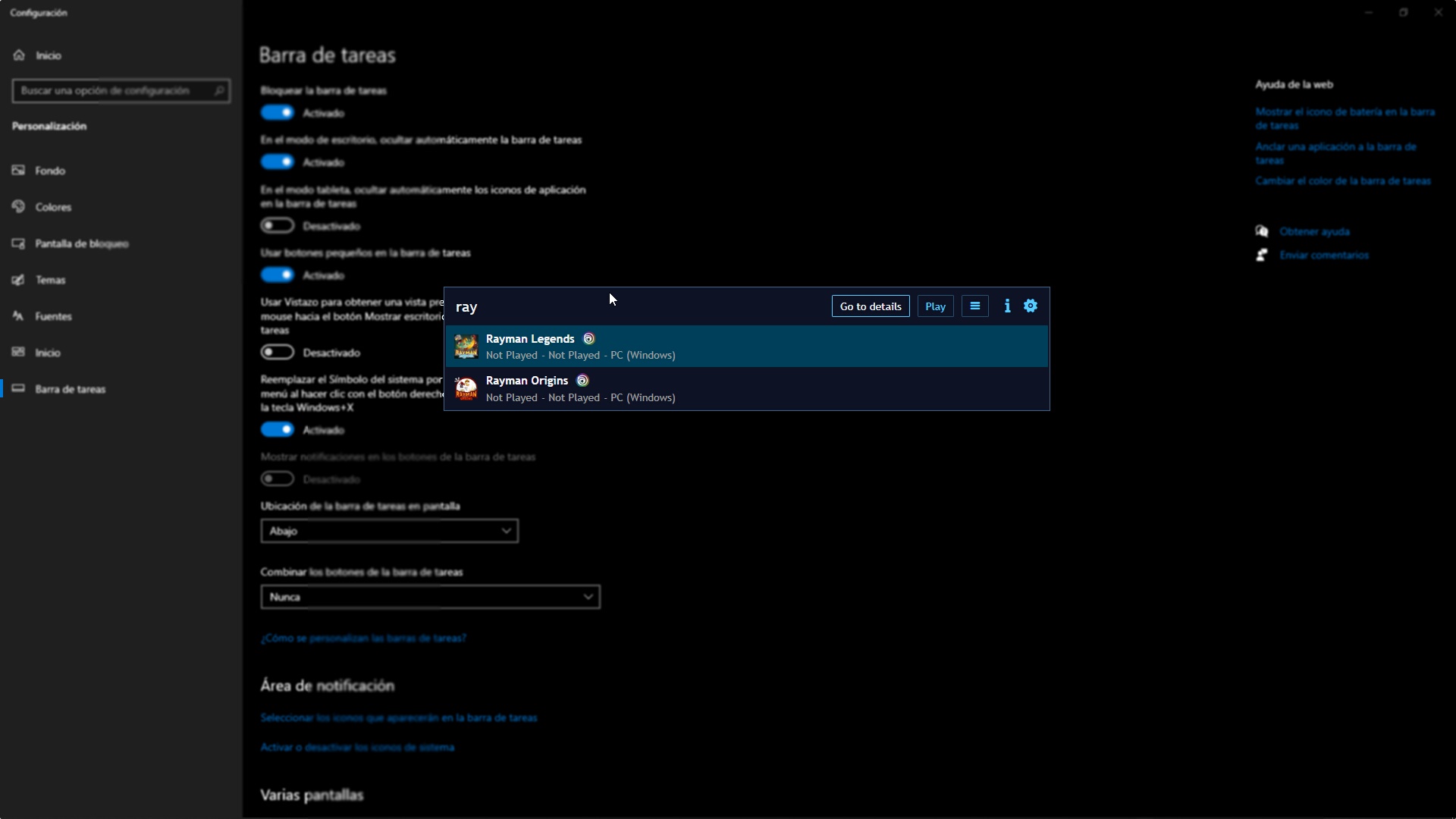
Configuration
You can configure active parameters such as including Hidden and Uninstalled games by activating the "gear" ⚙️ settings icon.
You can configure additional settings by navigating to Settings and accessing the Search section. By default, it does not have a system-wide shortcut assigned to activate the launcher.
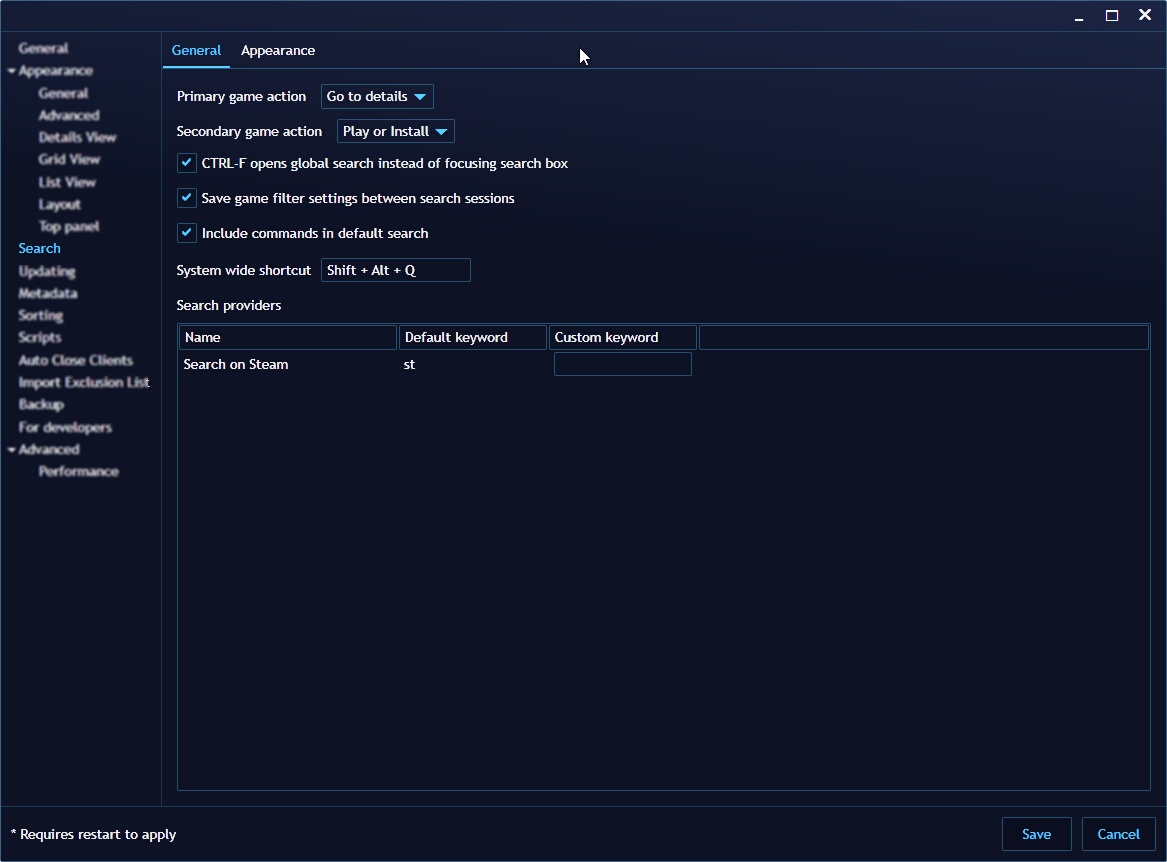
Extensions Support
Extensions can enhance the functionality of the Keyboard Launcher by providing additional search capabilities directly from the launcher interface.
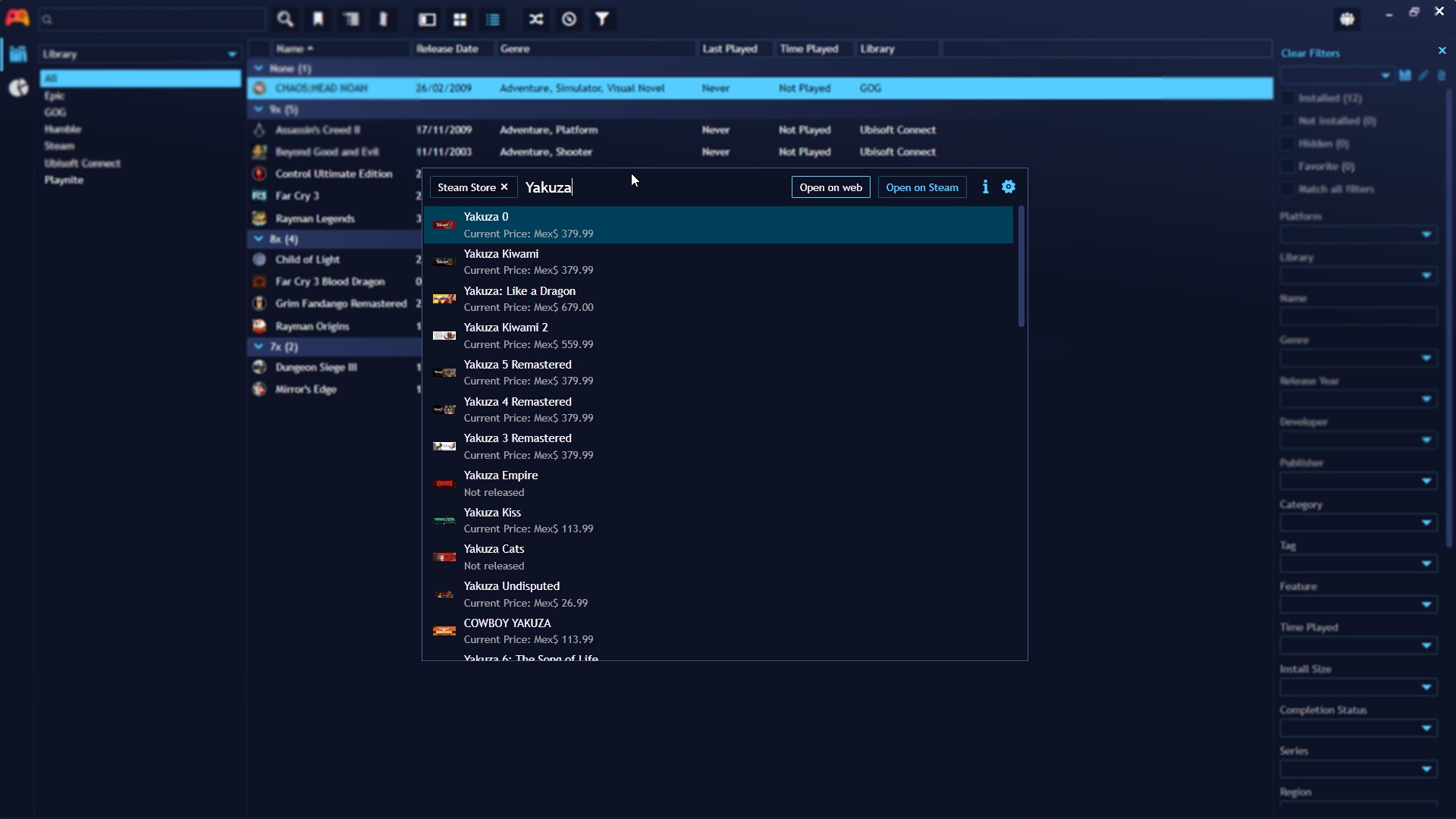
Extensions have a default keyword that can be entered at the start of the search box in the launcher to activate them but it can be changed in the keyboard launcher settings indicated in the previous section.
Keyword Activators
Entering a prefix activator at the start of the search box activates certain functionality in the launcher:
| Keyword Prefix | Action |
|---|---|
# |
Shows commands and actions available in the main menu |
/ |
Shows available extensions searches |
<Extension keyword> |
Using a specific extension keyword will activate its search functionality |